Thursday, 10 May 2012
NASA's Spitzer detects light of alien 'Super-Earth'
NASA's Spitzer detects light of alien (Super-Earth)
Washington, May 9 (IANS) NASA's Spitzer Space Telescope has detected light emanating from a "super-Earth" planet beyond our solar system for the first time.
"Spitzer has amazed us yet again," said Bill Danchi, Spitzer program scientist at NASA Headquarters here. "The spacecraft is pioneering the study of atmospheres of distant planets and paving the way for NASA's upcoming James Webb Space Telescope to apply a similar technique on potentially habitable planets."
The planet, called 55 Cancri e, falls into a class of planets termed super Earths, which are more massive than our home world but lighter than giant planets like Neptune. The planet is about twice as big and eight times as massive as Earth. It orbits a bright star, called55 Cancri, in a mere 18 hours, according to a NASA statement.
Previously, Spitzer and other telescopes were able to study the planet by analyzing how the light from 55 Cancri changed as the planet passed in front of the star. In the new study, Spitzer measured how much infrared light comes from the planet itself.
The results reveal the planet is likely dark, and its sun-facing side is more than 2,000 Kelvin (3,140 degrees Fahrenheit), hot enough to melt metal. The new information is consistent with a prior theory that 55 Cancri e is a water world: a rocky core surrounded by a layer of water in a "supercritical" state where it is both liquid and gas, and topped by a blanket of steam.
"It could be very similar to Neptune, if you pulled Neptune in toward our sun and watched its atmosphere boil away," said Michael Gillon of Universite de Liege in Belgium, principal investigator of the research, which appears in the Astrophysical Journal. Brice-Olivier Demory of theMassachusetts Institute of Technology, Cambridge, led the study.
The 55 Cancri system is relatively close to Earth, at 41 light-years away. It has five planets, with 55 Cancri e the closest to the star and tidally locked, so one side always faces the star. Spitzer discovered the sun-facing side is extremely hot, indicating the planet probably does not have a substantial atmosphere to carry the sun's heat to the unlit side.
Delhi girl raped for months in Jaipur
Delhi girl raped for months in Jaipur
A Delhi-based girl who had come to Jaipur to work in an event management company in 2011 was allegedly raped by her boss for months. The man even got her abortion done when she became pregnant.
Though the victim Seema Sharma (22) kept quiet for six months as the accused had promised to marry her, but when she felt she was merely being misled, Seema along with her family approached Lal Kothi police station on Wednesday and lodged a case of rape against one Salman Khan, an event coordinator. Police arrested the accused on Thursday from his rented house in Sodala.
"The victim, in her FIR, stated she came to Jaipur in January 2011 and started working for an event management firm. In later course, she met the accused Salman Khan (22) and both became friends. Later, during a party the accused drugged Seema and raped her," said Har Chand Meena, station house officer of Lal Kothi police station on Thursday.
Quoting the FIR, the officer said despite the accused being married and his divorce case pending in a court, he claimed to be unmarried.
"The girl continued physical relationship with the boy after he promised to marry her. In November 2011 when the accused failed to fulfill his commitment, Seema went back to her Rohini-situated house in Delhi but kept calling the accused to marry her," said an officer.
When the accused was informed that Seema was pregnant, he went to Delhi and after winning confidence of the girl's family he got her pregnancy terminated at a private clinic there, police added.
Despite that the girl believed he will marry her some day. It was only after a while that the girl came to know that he (the accused) was a married man and his divorce case was pending in a court. The girl has also stated the accused took her to Mumbai, Chandigarh and Jammu for various events in the last one year.
"The victim met up with accused's wife Neha (24) and both the women came to the police station and lodged an FIR on Thursday evening," said an officer.
Based on the FIR, the police have arrested Salman Khan for rape and illegal termination of pregnancy.
Police added the accused hails from Barmula district of Jammu and Kashmir and lives in a rented accommodation at Sodala. "We also recovered pictures of many other girls from his cellphone and questioned them if they, too, were raped. None of the other girls have lodged any case so far."
Tips to Build Blogger Blogspot Site Traffic
Tips to Build Blogger Blogspot Site Traffic
You will see that it is search engine friendly in that in contains 2 keywords blogger and permalinks. However you may be surprised to know that How to Create Search Engine Friendly Permalinks for Blogger Posts is actually the title of this post not Improved Permalinks for Blogger Posts. I have initially used a title that is keyword rich and then after publishing gone back and entered a more descriptive title. No matter how many times I change the title the original permalink remains. If I had entered the second title straight away I may have ended up with the following permalink:
Not very pretty is it? And as you can see the whole point of the post is lost.
For more information on crafting permalinks please refer to my article How to Create Search Engine Friendly Permalinks for Blogger Posts
3. Add a Social Networking Button to Your Blog
By adding a Social Bookmarking button to your website you will enable visitors to your blog to create links to popular social bookmarking sites such as Google, Technorati, Facebook, MySpace, Digg, Stumble Upon, Reddit, Delicious, Furl, Yahoo etc. This means that visitors to your site will be able share these links with others thereby helping you attract more traffic to your site and encourage return visits.
Another benefit of a social bookmarking button is that you will be able to identify visitor trends and social bookmarking behaviour on your site. For more information on how to add a free Add This Social Bookmarking button to your Blogger blog please refer to my articleAdd a Social Bookmarking Button to Your Blog.
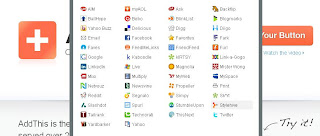
4. Submit a Sitemap of Your Blog to Popular Search Engines
If attracting traffic to your site is important to you then it is imperative that you ensure that your Blogger (Blogspot) blog isproperly indexed by popular search engines such as Google, Yahoo and MSN. One way to expedite this is to submit a sitemap to each of three major search engines. Please refer to my tutorials on website submission, authenticating your site and adding your site feed to Yahoo Site Explorer, Google Webmaster Tools and MSN Tools.
Also take a look at my tutorial on submitting your blog to major search engines
5. Build Quality Links
If you want to rank highly in Google and other search engines then you need to generate quality in-bound links. That doesn't mean exchanging links with everything and everyone as I see some new webmasters do. A few quality links from authoritative sites will boost your page rankings quickly and are far superior to a bunch of links from low ranking sites.
There are several good ways to generate links to your blog. One easy way is to to submit your site to blog directories. For more information on recommended blog directories please see my articleSubmit Your Blogger Blog to Blog Directories. Another way to cultivate in-bound links is to submit your best articles to article directories. A third possibility is to actively participate in forums and on other related blogs where commenting affords you the option of adding a link to your site.
I would recommend linking to DMOZ (Open Directory Project). Care needs to be taken to submit your site to the correct subject area. Becoming listed can take awhile so patience is needed.
6. Write Quality Content and Post Frequently
If you have read any articles on the subject of Blogging and SEO you will no doubt have observed writers emphasising the importance ofquality content. I can't stress enough how much return visits depend on providing inducements to visitors to come back. If your site content is well written and informative half the battle is won. Make sure you post frequently so that visitors can see the value of subscribing in a reader. Take some care with the presentation of your content and images as this will present a professional image. Avoid common pitfalls like bad grammar and spelling mistakes which stand out like a sore toe and detract from a visitor's overall positive experience of your site.
One leading professional blogger Yaro Starak recommends the use ofpillar articles. These are articles that don't change over time and continue to attract visitors. The best pillar articles explain some concept, provide definitions, give advice or present some argument. Your site needs to have at least 5 pillar articles and more if you can manage it. Pillar articles need to be more than 500 words long, crafted to generate interest and provide a welcome resource to your visitors.
7. Ensure Your Content is Keyword Rich
Apart from the quality of your content there is the question ofkeyword density. The more keyword rich your posts are the greater the likelihood they will appear higher in search engine results. This means it is worth the effort of crafting your content in such a way that you make use of important keywords and keyword phrasesfrequently used. Don't go overboard however as Google is smart enough to recognise if your pages are littered with keywords and nothing much else. A useful free SEO tool to help you optimise your site using keywords and labels is Google Adwords. Another good tool to help you quickly craft keyword rich material is Live Keyword Analysis which assesses the keyword density of keywords and keyword phrases of any post you paste into the analysis box.
When writing posts make sure your opening sentence describes what the article is about and contains your keywords and keyword phrases. It is important that your first sentence is keyword rich as search engines like Google give more emphasis to content at the beginning of the post. Also it is worth including a short ending statement about the content of the post as there is some evidence that Google also places value on the content at the end of the post.
8. Manage Your Feeds Carefully
Feeds help your visitors find your site so they need to be managed carefully in order to make the most of them. Your site feeds are an important way to create backlinks too. Backlinks from authoritative sites are highly valuable and can boost your page ranking. For information about showing backlinks please refer to the Blogger Help Article About Backlinks
Ensure you have your RSS feed icons clearly visible for visitors to see. The most superior positioning of the feed icons on your site is in the header. Watch out for coming tutorials on how to improve positioning of RSS feed links.
You can redirect your feed to a feedburning service like Feedburnerand then add a chicklet to your site (orange RSS feed button) so that the feed is instantly available on click. Please refer to my tutorials about Blogger feeds:Burn a Blogger RSS Feed at Feedburner andBlogger RSS Feeds and Feedburner. To add a FeedFlare to your burned feed check out my tutorial.
If you haven't burnt your feed you can try adding a Subscription Links widget to a sidebar too to encourage visitors to subscribe to your site in popular on-line readers such as Google Reader. You will find the Subscription Links widget available under the list of gadgets.

Display your most recent posts by configuring a feed widget. UnderLayout > Page Elements add a feed gadget to a sidebar. Enter the URL of the default feed of your site which will be:
Enter Recent Posts in the title and then Save. For more information about adding a posts feed widget to a sidebar please refer to my article Add a Recent Posts Feed to a Blogger Blog
You can do the same for comments if you wish to have a list ofrecent comments displayed in your sidebar. In this case you would enter:
For more in depth coverage about adding a comments feed to your sidebar please see my article Add a Recent Comments Feed to a Blogger Sidebar
Ensure you set up your site feeds to show the full text. To check this navigate to Settings > Site Feeds and select yes from the dropdown box for all three feeds.
Consider having a feed specifically for a popular label if it contains 20 or more posts.
9. Optimize Your Use of Images
Chances are you don't give a thought to images when you insert them into your posts but images can be optimized by careful use offilenames and the alt attribute. When naming images avoid long names. Instead give your images distinctive filenames rather than something generic like 00045.jpg which has no meaning.
The alt attribute allows you to specify what text is displayed when a visitor's mouse hovers over an image. The alt attribute also gets displayed if the image is not available for some reason. By optimizing your alt attributes you are increasing the likelihood of your images appearing in Google Image Searches.
Optimizing your alt attributes is easy. Every time you insert an image into a post look for the alt attribute which will be empty by default
Fill in the alt attribute with a useful description of your image
Depending on the subject of your site you can gain a lot of traffic from the images you post on your site. The more unique the content of your site the greater the likelihood that your traffic will stem from images. Without going overboard ensure you have a good mix of images to support your articles.
10. Take Advantage of Web Analytics Services
Having implemented some strategies to improve crawling and indexing of your site by search engine giants Google, Yahoo and MSN chances are you will want to see how these changes have impacted on the traffic reaching your site. Web Analytics programs are a valuable tool for gaining insight into visitor behaviour and trends. The kind of information that a program like Google Analytics will provide is:

To integrate Google Analytics into your Blogger (Blogspot) blog please refer to my articles Track Visitors to Your Blogger Blog and Add Google Analytics to Blogger Blog
This article has discussed 10 easy ways to build site traffic and improve SEO for Blogger (Blogspot) Bloggers by addressing the following areas: feeds, images, social bookmarking, title tags, permalinks, content, analytics, submitting your blog to search engines.
This article discusses 10 easy ways Blogger (Blogspot) Bloggers can build site traffic and in many cases improve SEO - search engine optimization. By implementing these steps you will improve the likelihood of your site ranking more highly in search engine results of major search engine players Google, Yahoo and MSN and as a result increase the number of visitors accessing your site.
10 Easy SEO Tips for Blogspot Bloggers to Improve Search Engine Rankings
1. Make Your Title Tags Search Engine Friendly
One of the most important tweaks necessary for Blogspot Blogs is theadjustment of the title tags of your website because Blogger.com by default has not optimized these for search engines. To prove this point navigate to an individual post on your blog and you will see that the blogname appears first in the title bar at the top of your browser followed by the post name. As search engines place greater value on the first words of an entry this puts your site at a disadvantage in search engine results. Fortunately it is easy to reverse the blog name and the post name with a simple tweak. For instructions on how to change the order of these title tags please refer to my article entitledAdjust Blogger Title Tags to Improve SEO
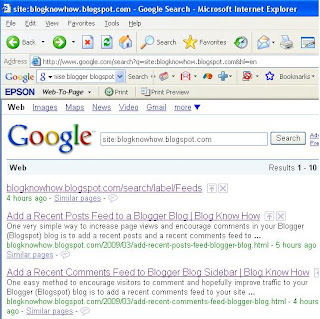
2. Create Search Engine Friendly Permalinks
Blogger automatically generates a permalink based on the title of your post each time you make a post. For this reason it is important tocraft your title carefully. Permalinks are sometimes less than ideal especially if you have a long title. Take for example the following permalink for one of my posts:
10 Easy SEO Tips for Blogspot Bloggers to Improve Search Engine Rankings
1. Make Your Title Tags Search Engine Friendly
One of the most important tweaks necessary for Blogspot Blogs is theadjustment of the title tags of your website because Blogger.com by default has not optimized these for search engines. To prove this point navigate to an individual post on your blog and you will see that the blogname appears first in the title bar at the top of your browser followed by the post name. As search engines place greater value on the first words of an entry this puts your site at a disadvantage in search engine results. Fortunately it is easy to reverse the blog name and the post name with a simple tweak. For instructions on how to change the order of these title tags please refer to my article entitledAdjust Blogger Title Tags to Improve SEO
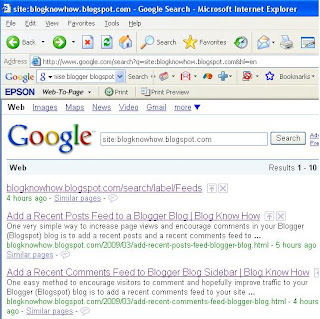
2. Create Search Engine Friendly Permalinks
Blogger automatically generates a permalink based on the title of your post each time you make a post. For this reason it is important tocraft your title carefully. Permalinks are sometimes less than ideal especially if you have a long title. Take for example the following permalink for one of my posts:
http://blogknowhow.blogspot.com/2009/02/improved-permalinks-for-blogger-posts.html
You will see that it is search engine friendly in that in contains 2 keywords blogger and permalinks. However you may be surprised to know that How to Create Search Engine Friendly Permalinks for Blogger Posts is actually the title of this post not Improved Permalinks for Blogger Posts. I have initially used a title that is keyword rich and then after publishing gone back and entered a more descriptive title. No matter how many times I change the title the original permalink remains. If I had entered the second title straight away I may have ended up with the following permalink:
http://blogknowhow.blogspot.com/2009/02/how-to-create-search-engine-friendly.html
Not very pretty is it? And as you can see the whole point of the post is lost.
For more information on crafting permalinks please refer to my article How to Create Search Engine Friendly Permalinks for Blogger Posts
3. Add a Social Networking Button to Your Blog
By adding a Social Bookmarking button to your website you will enable visitors to your blog to create links to popular social bookmarking sites such as Google, Technorati, Facebook, MySpace, Digg, Stumble Upon, Reddit, Delicious, Furl, Yahoo etc. This means that visitors to your site will be able share these links with others thereby helping you attract more traffic to your site and encourage return visits.
Another benefit of a social bookmarking button is that you will be able to identify visitor trends and social bookmarking behaviour on your site. For more information on how to add a free Add This Social Bookmarking button to your Blogger blog please refer to my articleAdd a Social Bookmarking Button to Your Blog.
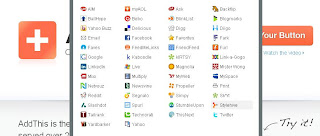
4. Submit a Sitemap of Your Blog to Popular Search Engines
If attracting traffic to your site is important to you then it is imperative that you ensure that your Blogger (Blogspot) blog isproperly indexed by popular search engines such as Google, Yahoo and MSN. One way to expedite this is to submit a sitemap to each of three major search engines. Please refer to my tutorials on website submission, authenticating your site and adding your site feed to Yahoo Site Explorer, Google Webmaster Tools and MSN Tools.
Google - Submit Your Blogspot Blog Sitemap to Google
Yahoo - Submit Your Blogspot Blog to Yahoo
MSN - Submit Blogger Sitemap to MSN Live Search
Also take a look at my tutorial on submitting your blog to major search engines
5. Build Quality Links
If you want to rank highly in Google and other search engines then you need to generate quality in-bound links. That doesn't mean exchanging links with everything and everyone as I see some new webmasters do. A few quality links from authoritative sites will boost your page rankings quickly and are far superior to a bunch of links from low ranking sites.
There are several good ways to generate links to your blog. One easy way is to to submit your site to blog directories. For more information on recommended blog directories please see my articleSubmit Your Blogger Blog to Blog Directories. Another way to cultivate in-bound links is to submit your best articles to article directories. A third possibility is to actively participate in forums and on other related blogs where commenting affords you the option of adding a link to your site.
I would recommend linking to DMOZ (Open Directory Project). Care needs to be taken to submit your site to the correct subject area. Becoming listed can take awhile so patience is needed.
6. Write Quality Content and Post Frequently
If you have read any articles on the subject of Blogging and SEO you will no doubt have observed writers emphasising the importance ofquality content. I can't stress enough how much return visits depend on providing inducements to visitors to come back. If your site content is well written and informative half the battle is won. Make sure you post frequently so that visitors can see the value of subscribing in a reader. Take some care with the presentation of your content and images as this will present a professional image. Avoid common pitfalls like bad grammar and spelling mistakes which stand out like a sore toe and detract from a visitor's overall positive experience of your site.
One leading professional blogger Yaro Starak recommends the use ofpillar articles. These are articles that don't change over time and continue to attract visitors. The best pillar articles explain some concept, provide definitions, give advice or present some argument. Your site needs to have at least 5 pillar articles and more if you can manage it. Pillar articles need to be more than 500 words long, crafted to generate interest and provide a welcome resource to your visitors.
7. Ensure Your Content is Keyword Rich
Apart from the quality of your content there is the question ofkeyword density. The more keyword rich your posts are the greater the likelihood they will appear higher in search engine results. This means it is worth the effort of crafting your content in such a way that you make use of important keywords and keyword phrasesfrequently used. Don't go overboard however as Google is smart enough to recognise if your pages are littered with keywords and nothing much else. A useful free SEO tool to help you optimise your site using keywords and labels is Google Adwords. Another good tool to help you quickly craft keyword rich material is Live Keyword Analysis which assesses the keyword density of keywords and keyword phrases of any post you paste into the analysis box.
When writing posts make sure your opening sentence describes what the article is about and contains your keywords and keyword phrases. It is important that your first sentence is keyword rich as search engines like Google give more emphasis to content at the beginning of the post. Also it is worth including a short ending statement about the content of the post as there is some evidence that Google also places value on the content at the end of the post.
8. Manage Your Feeds Carefully
Feeds help your visitors find your site so they need to be managed carefully in order to make the most of them. Your site feeds are an important way to create backlinks too. Backlinks from authoritative sites are highly valuable and can boost your page ranking. For information about showing backlinks please refer to the Blogger Help Article About Backlinks
Ensure you have your RSS feed icons clearly visible for visitors to see. The most superior positioning of the feed icons on your site is in the header. Watch out for coming tutorials on how to improve positioning of RSS feed links.
You can redirect your feed to a feedburning service like Feedburnerand then add a chicklet to your site (orange RSS feed button) so that the feed is instantly available on click. Please refer to my tutorials about Blogger feeds:Burn a Blogger RSS Feed at Feedburner andBlogger RSS Feeds and Feedburner. To add a FeedFlare to your burned feed check out my tutorial.
If you haven't burnt your feed you can try adding a Subscription Links widget to a sidebar too to encourage visitors to subscribe to your site in popular on-line readers such as Google Reader. You will find the Subscription Links widget available under the list of gadgets.

Display your most recent posts by configuring a feed widget. UnderLayout > Page Elements add a feed gadget to a sidebar. Enter the URL of the default feed of your site which will be:
http://yoursitename.blogspot.com/feeds/posts/default
Enter Recent Posts in the title and then Save. For more information about adding a posts feed widget to a sidebar please refer to my article Add a Recent Posts Feed to a Blogger Blog
You can do the same for comments if you wish to have a list ofrecent comments displayed in your sidebar. In this case you would enter:
http://yoursitename.blogspot.com/feeds/comments/default
For more in depth coverage about adding a comments feed to your sidebar please see my article Add a Recent Comments Feed to a Blogger Sidebar
Ensure you set up your site feeds to show the full text. To check this navigate to Settings > Site Feeds and select yes from the dropdown box for all three feeds.
Consider having a feed specifically for a popular label if it contains 20 or more posts.
9. Optimize Your Use of Images
Chances are you don't give a thought to images when you insert them into your posts but images can be optimized by careful use offilenames and the alt attribute. When naming images avoid long names. Instead give your images distinctive filenames rather than something generic like 00045.jpg which has no meaning.
The alt attribute allows you to specify what text is displayed when a visitor's mouse hovers over an image. The alt attribute also gets displayed if the image is not available for some reason. By optimizing your alt attributes you are increasing the likelihood of your images appearing in Google Image Searches.
Optimizing your alt attributes is easy. Every time you insert an image into a post look for the alt attribute which will be empty by default
style="DISPLAY: block; MARGIN: 0px auto 10px; WIDTH: 320px; CURSOR: hand; HEIGHT: 122px; TEXT-ALIGN: center" alt=""src="http://3.bp.blogspot.com/abcdeefgBxA/4560/sidebar-add-this-bookmark-button.JPG" border="0" />Fill in the alt attribute with a useful description of your image
style="DISPLAY: block; MARGIN: 0px auto 10px; WIDTH: 320px; CURSOR: hand; HEIGHT: 122px; TEXT-ALIGN: center" alt="Blog Know How Sidebar Showing Add This Bookmark Button" src="http://3.bp.blogspot.com/abcdeefgBxA/4560/sidebar-add-this-bookmark-button.JPG" border="0" />Depending on the subject of your site you can gain a lot of traffic from the images you post on your site. The more unique the content of your site the greater the likelihood that your traffic will stem from images. Without going overboard ensure you have a good mix of images to support your articles.
10. Take Advantage of Web Analytics Services
Having implemented some strategies to improve crawling and indexing of your site by search engine giants Google, Yahoo and MSN chances are you will want to see how these changes have impacted on the traffic reaching your site. Web Analytics programs are a valuable tool for gaining insight into visitor behaviour and trends. The kind of information that a program like Google Analytics will provide is:
how users reach and behave on your site
the most popular content on your site
the impact of optimizations you make to your site (e.g. by how much did changing the order of title tags improve traffic from search engines?)

To integrate Google Analytics into your Blogger (Blogspot) blog please refer to my articles Track Visitors to Your Blogger Blog and Add Google Analytics to Blogger Blog
This article has discussed 10 easy ways to build site traffic and improve SEO for Blogger (Blogspot) Bloggers by addressing the following areas: feeds, images, social bookmarking, title tags, permalinks, content, analytics, submitting your blog to search engines.
lord Ganesha Mantra in hindi
sri ganesha mantra in hindi
उत्साह-संपन्नम् अदीर्घ-सूत्रं क्रिया-विधिज्ञं व्यसनेष्व् असक्तम् |
शूरं कृतज्ञं दृढ-सौहृदं च- लक्ष्मीः स्वयं वाञ्छति वास-हेतोः ||
POPULAR POSTSDAILY POPULAR
HINDI NEWS SERVICE
- एयर इंडिया के पायलट तीसरे दिन भी हड़ताल पर, कई उड़ानें रद्द - एनडीटीवी खबर
- यूपी मेडिकल घोटालाः IAS अफसर प्रदीप शुक्ला हिरासत में - आईबीएन-7
- स्वास्थ्य विभाग के डायरेक्टर के पास मिली अकूत अंपत्ति - आईबीएन-7
- दिल्ली में 4 सरकारी बंगलों पर मायावती का कब्जा - नवभारत टाइम्स
- इंडोनेशिया में लापता हुए रूसी विमान का मलबा मिला - एनडीटीवी खबर
- रिटायर्ड जज ने गर्भवती बहू को नदी में फेंकवाया! - एनडीटीवी खबर
- बराक ओबामा ने किया समलैंगिक विवाह का समर्थन - नवभारत टाइम्स
- मुंडा व उनकी पत्नी की हालत स्थिर - दैनिक जागरण
- पुलिस कप्तान का अजीब बयान : लड़कियां पकड़ूं या चोर - दैनिक भास्कर
- जिंदा बच्ची को दफनाने की कोशिश में मां-बाप गिरफ्तार - एनडीटीवी खबर
You are here: Home » Hinduism » Festivals and Celebrations » Ganpati Festival (Ganesh Chaturthi) 2011 »
वक्रतुंड महाकाय कोटिसूर्यसमप्रभ Shri Ganesh Mantra & Stuti
Ganesha Mantra Stuti
वक्रतुंड महाकाय कोटिसूर्यसमप्रभ ।
निर्विघ्नं कुरु मे देव सर्वकार्येषु सर्वदा ॥
“Oh! Lord (Ganesha), of huge body and curved elephant trunk, whose brilliance is equal to billions of suns, always remove all obstacles from my endeavors.”
गजाननं भूतगणादिसेवितं कपित्थजंबूफलचारुभक्षणम् ।
उमासुतं शोकविनाशकारकं नमामि विघ्नेश्वरपादपङ्कजम् ॥
“Salutations to Lord Ganesha who has an elephant head, who is attended by the band of his followers, who eats his favorite wood-apple and rose-apple fruits, who is the son of Goddess Uma, who is the cause of destruction of all sorrow. And I salute to his feet which are like lotus.”
सुमुखश्चैकदंतश्च कपिलो गजकर्णकः ।
लम्बोदरश्च विकटो विघ्ननाशो गणाधिपः ।
धूम्रकेतुर्गणाध्यक्षो भालचन्द्रो गजाननः ।
द्वादशैतानि नामानि यः पठेच्छृणुयादपि ।
विद्यारंभे विवाहे च प्रवेशे निर्गमे तथा ।
संग्रामे संकटे चैव विघ्नस्तस्य न जायते ॥
Sumukha, Ekadanta, Kapila, Gajakarnaka, Lambodara, Vikata, Vighnanaasha, Ganaadhipa, Dhuumraketu, Ganaadhyaksha, Bhaalachandra, Gajaanana -
No obstacles will come in the way of one who reads or listens to these 12 names of Lord Ganesha at the beginning of education, at the time of marriage, while entering or exiting anything, during a battle or calamity.
शुक्लाम्बरधरं देवं शशिवर्णं चतुर्भुजम् ।
प्रसन्नवदनं ध्यायेत् सर्वविघ्नोपशान्तये ॥
“In order to remove all obstacles, one should meditate on (the Lord Ganesha) as wearing a white garment, as having the complexion like the moon, and having four arms and a pleasant countenance.”
मूषिकवाहन् मोदकहस्त चामरकर्ण विलम्बित सूत्र ।
वामनरूप महेश्वरपुत्र विघ्नविनायक पाद नमस्ते ॥
“Oh God who has the mouse as his vehicle, and the sweet modhaka (rice ball) in your hand, whose ears are wide like fans, wearing the sacred thread. Oh son of Lord Shiva who is of short stature and who removes all obstacles, Lord Vinayaka, I bow at your feet.”
Subscribe to:
Comments (Atom)